1、表视图单元格
表视图单元格的重用方法有两个:dequeueReusableCellWithIdentifier:方法和 dequeueReusableCellWithIdentifier:forIndexPath:方法。
通过dequeueReusableCellWithIdentifier:方法,可以用标识符从表视图中获得可重用单元格,模式代码如下:
let cellIdentifier = "CellIdentifier"
var cell:UITableViewCell! =
tableView.dequeueReusableCellWithIdentifier(cellIdentifier)
as? UITableViewCell
if (cell == nil) {
cell = UITableViewCell(style: UITableViewCellStyle.Default,
reuseIdentifier:cellIdentifier)
}
static NSString *CellIdentifier = @"CellIdentifier";
UITableViewCell *cell = [tableView
dequeueReusableCellWithIdentifier:CellIdentifier];
if (cell == nil) {
cell = [[UITableViewCell alloc] initWithStyle:UITableViewCellStyleDefault
reuseIdentifier:CellIdentifier];
}
要在表视图数据源的tableView:cellForRowAtIndexPath:方法中使用可重用单元格设计,首先通过
dequeueReusableCellWithIdentifier:方法从表视图中找,如果cell为空,则需要使用initWithStyle:reuseIdentifier:构造器创建。
dequeueReusableCellWithIdentifier:forIndexPath:方法是iOS 6之后提供的方法。与上一个方法相比,该方法的签名多了forIndexPath:部分。它可以通过指定单元格位置获得可重用单元格,不需要判断,模式代码如下:
let CellIdentifier = "CellIdentifier"
var cell:UITableViewCell! = tableView.dequeueReusableCellWithIdentifier
(CellIdentifier, forIndexPath:indexPath) as? UITableViewCell
static NSString *CellIdentifier = @"CellIdentifier";
UITableViewCell *cell = [tableView dequeueReusableCellWithIdentifier:
CellIdentifier forIndexPath:indexPath];
这个方法的使用有一些限制,它只能应用于iOS故事板中,并且在故事板中设计表视图单元格后,指定表视图单元格为动态的,Identifier属性设置为cellIdentifier。图1设定了表视图单元格的属性。
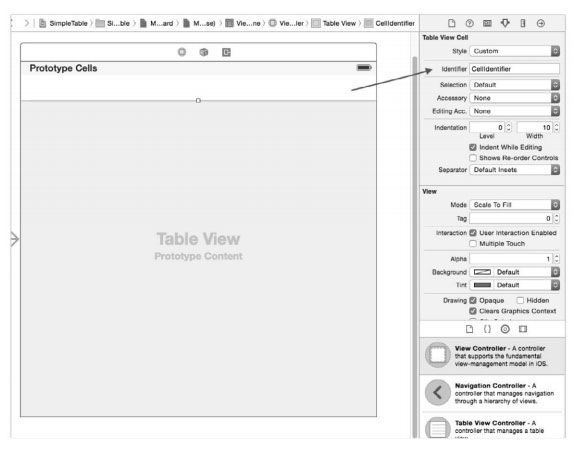
图1、表视图中的可重用单元格
2、表视图节头节脚视图
UITableViewHeaderFooterView也是iOS 6之后新加的内容,节头和节脚也会反复出现,它也需要可重用设计。
使用表视图的dequeueReusableHeaderFooterViewWithIdentifier:方法获得UITableViewHeaderFooterView对象后,如果没有可重用的UITableViewHeaderFooterView对象,则使用initWithReuseIdentifier:构造器创建。其模式代码如下:
override func tableView(tableView: UITableView, viewForHeaderInSection
section:Int) -> UIView? {
let headerReuseIdentifier = "TableViewSectionHeaderViewIdentifier"
var sectionHeaderView :UITableViewHeaderFooterView!
= tableView.dequeueReusableHeaderFooterViewWithIdentifier
(headerReuseIdentifier) as? UITableViewHeaderFooterView
if sectionHeaderView == nil {
sectionHeaderView
= UITableViewHeaderFooterView(reuseIdentifier:
headerReuseIdentifier)
}
......
return sectionHeaderView
}
- (UIView *)tableView:(UITableView *)tableView viewForHeaderInSection:
(NSInteger)section
{
static NSString *headerReuseIdentifier =
@"TableViewSectionHeaderViewIdentifier";
UITableViewHeaderFooterView *sectionHeaderView = [tableView
dequeueReusableHeaderFooterViewWithIdentifier:
headerReuseIdentifier];
if (!sectionHeaderView) {
sectionHeaderView = [[UITableViewHeaderFooterView alloc]
initWithReuseIdentifier:headerReuseIdentifier];
}
......
return sectionHeaderView;
}
需要在表视图委托协议UITableViewDelegate中的tableView:viewForHeaderInSection:方法中使用可重用对象设计。
关于IOS开发中表视图的可重用对象就先介绍到这里,了解更多关于南昌APP开发方面的知识,欢迎继续关注本公司网站!
 十三年专注于网站建设与互联网应用开发,
十三年专注于网站建设与互联网应用开发,

